Trending searches
- Trending Searches
-
Air Max 95 OG Total 90£175.00 -
Air Max 95£175.00 -
Air Max 95£175.00 -
Air Max 95£175.00 -
Core T-Shirt£23.00 -
Core T-Shirt£23.00 -
Core T-Shirt£23.00 -
Miler Track Pants£65.00 -
Air Max 90 Women's£135.00 -
P-6000 Women's£100.00 -
Shox TL Women's£155.00 -
P-6000 Women's£100.00 -
Classics Graphic Phoenix Shorts£38.00 -
Training One Flared Leggings£55.00 -
Training One Full Zip Top£45.00 -
Training One Leggings£45.00 -
Downshifter 14£65.00 -
Downshifter 14£65.00 -
Vomero 18£135.00 -
Downshifter 14£65.00 -
Girls' Pro 3" Shorts Junior£20.00 -
Kylian Mbappe Air Woven Tracksuit Junior£70.00 -
City Utility Track Pants Junior£60.00 -
Sportswear City Utility Jacket Junior£60.00 - You've viewed 24 Of 2253 products
Nike has changed the game since 1972. Dropping iconic trainers, ‘fits, and accessories for almost half a century. Nike leads the way when it comes to tech and innovation. With must-haves for the whole fam, including loads of JD-exclusives, you can step out in their latest looks, including the iconic Tech Fleece range, or lace up in the Swoosh with retro icons and fresh silhouettes. Don’t miss out on Nike’s legendary Air Max range, including the Air Max 90, 95s, and Air Force 1s, alongside performance-focused styles packed with technology. From the streets to workouts, keep your look fresh with the latest from Nike right here.
When Was Nike Founded?
1972, Beaverton, Oregon, USA. Nike was born after previously being known as 'Blue Ribbon', a third-party supplier credited with introducing Onitsuka Tigers (ASICS) to the American market. Following a dispute with the Japanese brand, Blue Ribbon began its own manufacturing, changed its name to 'Nike', and began pushing their own designs. At the heart of the Nike project was the pairing of Phil Knight & Bill Bowerman. Knight, a former student of Bowerman, led the business side of the operation, and Bowerman, a legendary Olympic running coach, drove the technical innovations of the products. Bowerman displayed an obsessive approach to innovation, experimenting with his wife's waffle iron in a bid to find a grippier, more lightweight shoe for his athletes. Over the years, the pair were responsible been responsible for bringing forward a collection of technological innovations, changing the trajectory of the athletics industry, and building one of the most instantly recognisable brands of all time.
In modern times, Nike has become an industry-leading powerhouse in footwear, athletic clothing, and accessories. Producing iconic collections and legendary collaborations with Michael Jordan, Cristiano Ronaldo, and Serena Williams, and successfully crafting a transcendent visual identity in their swoosh motif. The Jordan, Air Max, and Air Force 1 collections lead their modern itinery, with a recent wave of interest in the P-6000s and AM95s adding to a staple rotation within streetwear and youth culture. Explore the full range of Nike clothing & trainers at JD today.

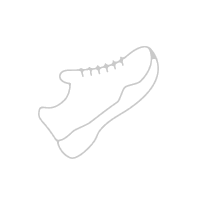



 United
Kingdom
United
Kingdom
 Australia
Australia
 Deutschland
Deutschland
 Sverige
Sverige
 España
España
 Danmark
Danmark
 Ireland
Ireland
 France
France
 Nederland
Nederland
 Italia
Italia
 België
België
 Malaysia
Malaysia
 Suomi
Suomi
 Singapore
Singapore
 Portugal
Portugal





